
Bewakoof Coupons
7 Coupons & Offers0 VerifiedBewakoof Coupons
- 64% OFF

Bewakoof Men's T-shirt - Black Relax
Rs. 399Rs. 1099Visit Store - 53% OFF

Typography Men's Gardenia Drip Hoodies
Rs. 1199Rs. 2499Visit Store - 67% OFF

Glass Case for Apple iPhone 15 Pro Max
Rs. 499Rs. 1499Visit Store - 52% OFF
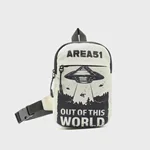
Printed Sling Bag - Unisex Area 51
Rs. 389Rs. 799Visit Store - 62% OFF

Printed Female T-shirt - Skool Graphic
Rs. 499Rs. 1299Visit Store
15% OFF
15% Flat Discount On Mobile Covers At Bewakoof
- Save flat 15% discount on purchase of mobile covers at the store.
- All mobile phones covers are available for grab including apple, samsung, motorola, xiaomi, sony, etc.
- No minimum purchase required.
Best Deal
20% Discount On Women's Apparel On Minimum Purchase Of Rs.600 & Above
- Get a discount of flat 20% Off on purchase of women's apparels at the store.
- Coupon code is valid on a minimum transaction of Rs.600 & above.
Rs.399
Trendy Men's V Neck T-Shirts Starting At Just Rs.399
- Shop now for trendy t-shirts at Bewakoof starting for just Rs.399 & above.
- No coupon code is needed to avail this offer.
Rs.300
Funky Mens Boxer Shorts Now Starts At Rs.300 & More
- Get funky men's boxer of all sizes: S, M, L, XL, XXL & XXXL.
- Boxers range starts from Rs.300 & above.
17% OFF
Flat 17% Discount On Men's Hoodies
- Save flat 17% discount on winter collection for men's hoodies.
- Choose from various trendy colours & styles.
- No coupon code needed.
Rs.399
Women's Printed T-Shirts At Just Rs.399
- Pick women's printed t-shirts for just Rs.399 & above at the offer page.
- Select from the various styles like desi touch, womaniya, jugni, super kudi & a lot more from creative t-shirts collection.
- No coupon code is required.
Mega Sale
Almost Gone Sale - Find the Best in the Store Apparels for Women's & Men's at Throw Away Prices
- Sorted by popular choices, the collection at Bewakoof is vanishing quickly with our hot season sale.
- So take your pick from the quirkiest apparel fashion for Women and Men all at throw away prices.
- Our Almost Gone Sale is literally almost gone, so check out the website for picking the best of crop tops, t-shirts, joggers, shirts, jackets and more.
Bewakoof Offers, Promo Codes & Discounts For Today - July, 2025
Versatile Clothes For Men And Women At Bewakoof Online Shopping Portal
Before people use to go to stores and look at different models and brands of items, before they could make a purchase. But today there is complete flexibility in shopping and you can buy online anything that you want. Therefore you can get complete satisfaction from the products that you buy online and rejoice to have some of the trendy and the latest collection in your wardrobe. Moreover, it is convenient to shop online where you don’t have any pressure from the sales man. You can buy things within your budget. You can make a good choice of tees and other trousers from the available choices. Ultimately you can decide what you want for you and ensure that the price of the product is within your budget. There is plenty of benefits adhered to online shopping. There is a complete description which provides detailed information of the chosen product. Right from the size availability to that of the fabric used, all information is given to the buyer.
Make a note of the product and ensure that it suits your requirement. Confirm all the attributes before you buy and make sure that it is fit for you. Bewakoof provides versatile clothes for men, women and they also have mobile covers and splendid winter wears. Where the size is a major problem in stores while choosing the winter wears, here you can get spectacular deals and all sizes of winter wears. The tees collection for women is quite awesome. Decide what shopping you want to do and check out the discounts and the offers, so that you can make a good shopping online. Besides, get trendy with amazing mobile covers. You can choose wonderful covers and keep few different cases so that you can keep changing them now and then to have an impressive look at all times! Checkout below for all the latest on-going Bewakoof offers & Bewakoof deals or you can simply use the Bewakoof coupons, Bewakoof discount coupons & Bewakoof coupon codes to enjoy the additional savings for your purchases.
Frequently Asked Questions About Bewakoof
How to order on Bewakoof?
To successfully order on Bewakoof, you must sign in and provide all the necessary information. Then, after selecting all the products you want to buy, simply add them to your cart and proceed to select the suitable payment mode. After completing the payment successfully on the checkout page your order will be placed.
How to transfer money from Bewakoof wallet to a bank account?
To transfer money, open the Bewakoof App or website and navigate to the wallet section. After opening the transaction history page, select the amount you need to transfer and select the bank transfer option. Provide all the required bank details and proceed with your transaction.
How to earn Bewakoof coins?
To earn the Bewakoof coins, some steps need to be followed by your regular purchase, you earn the no of coins equal to the amount you paid; Bewakoof also has a referral program in which you can invite friends and earn coins. It also provides many other options to avail coins, such as membership and interacting activities like quizzes on social media platforms.
What are the best Bewakoof first order coupons for availing discounts on my first purchase?
Bewakoof provides many good and exciting deals for its new customers on their new orders. Dealivore is the site that offers the best discount on your purchase by giving coupons & offers that you can find here on this page. Especially for new customers, Dealivore has multiple offers and coupons by which you can save a lot on your first order on Bewakoof.
Filters
Show coupons/offers for existing/repeat users
Prabhkiran Singh founded Bewakoof in 2012. It is one of the fanciest and most unique t-shirt brands. From female crop tops to tees and tops, everything is found here. They have recently added accessories like gym bags, socks, mobile phone cases, etc. Also, get footwear like sliders. So what are you waiting for? Grab the best Bewakoof coupons from the list here & start shopping. The starting range is from Rs.250/- only.
- CLEAR & RESET
- APPLY FILTER