How To Improve Video Streaming
Frustrated about the speed of the video streaming, not getting the promised speed, Netflix is not working post 7pm. These are some common issues we have faced once at least in our lives. However the solutions are quite simple and do-it-yourself types. A very easy example of enhancing speed of the Wifi can be simply shifting the router closer to the device. However not everyone is aware of these simple tips and tricks. The connection speed of a wifi internet connectivity is dependent on the router to a great extent.

The condition of the router, how old it is, its antenna, processor, how many devices it is catering to and how it is picking up the wifi signals are some factors it depends on. Distance is on another crucial factor. The further the router is the lesser will be signal and videos run will be streaming quite slow.
How to improve video streaming some easy steps:
Upgrade browser - Many times video streaming is slowed down as the web browser is not upgraded to its latest version. In such cases where the browser is not updated it slows down and performs inefficiently. Generally your computer will update you about upgrades. Still it is better to keep a tab on your software and keep checking on upgrades. These upgrades are free and do not take much time to download. Internet explorer, Opera, Safari and Chrome all has the latest version notifications given to the user repeatedly.

Trying New Browsers - Using internet browsers is a fast way to browse. Some of the other fast browsers are Firefox and Chrome. Using these reputed browsers one can immediately see an improved video streaming happening. One must avoid using a huge number of plugins in the browsers, Browsers can be bogged down by a number of reasons. A regular update will help you solve this.
Shut down rest windows - Although a computer is a machine it has a specific set of internet connection and speed only. Everyone pays for a certain internet plan which has a certain bandwidth. By using numerous channels or online applications one might cause slowness in the performing of the internet. Hence in such a scenario if anyone tries to watch videos online then it will show slowness in streaming. Shut down multiple windows to improve video streaming.
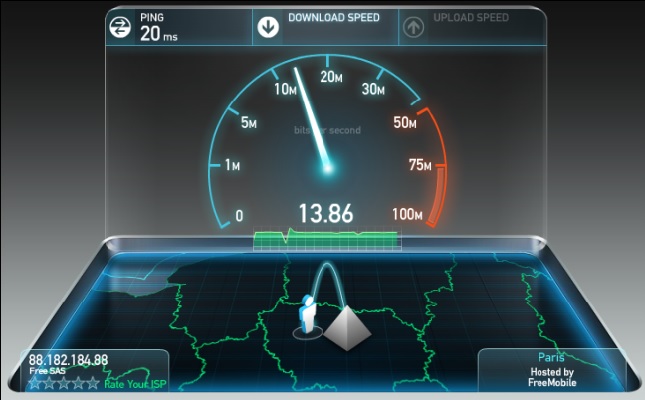
Buffering entire video - One can buffer an entire video and then play it. For doing this first search the video you want to play, let it play itself for some time and then you pause it. You will notice the video playback will run all by itself. This means buffering is happening. When buffering is done for the entire video play it or stream it. It is an effective way to improve video streaming.
Graphics Driver upgrading - The graphics card used in a computer also has an impact on the streaming of the video. Like browsers one must update their graphics driver for better performances.
If all these above fail then one must communicate it to the ISP provider and fetch professional help.







